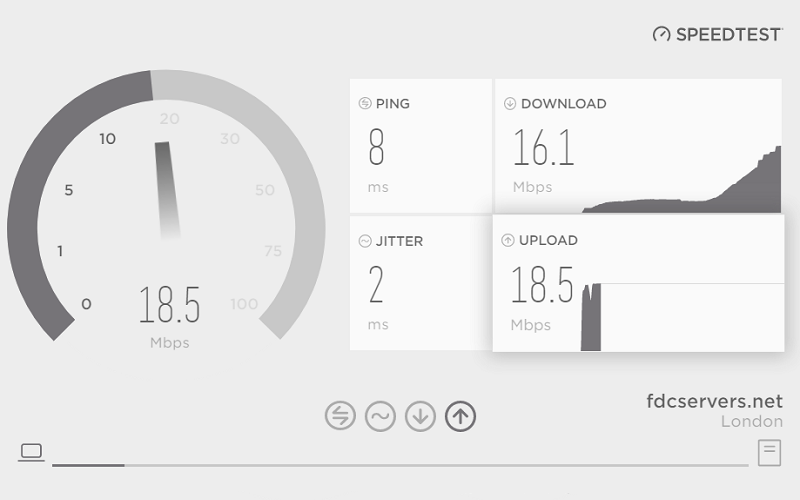Pure Html5 No Flash
Sptps Speed Test is an HTML5 bandwidth speed test that does not require the use of Flash or Java used so you also get a better understanding about your web browser too.
Accurate & Powerful
We are using the Latest technology available for test your Bandwidth. This application is designed for testing any type of connection, from 1 Kbps to 1 Gbps+.
Mobile Ready
Broadband Speed Test That Works on Any Web Browser. Test Internet speed on iPad, iPhone, Android, Smart TV, Xbox, PlayStation, Windows, Mac, Linux etc
How to Maximize Your Internet Speed?
Frequently Asked Questions
There are a couple of things you'll need to do to get the best results. You'll need to use a laptop or desktop to run the test, so if you're on an iPhone or iPad you should switch to a computer. Then:
close any other windows you've got open on your computer
turn off your firewall and antivirus software if you can. But don't forget to turn them back on again when you're done
shut down as many programmes as you can
switch off anything else that's connected to your router, like other computers, consoles or devices
connect to your router using an Ethernet (wired) connection and switch off the Wi-Fi on your computer. If the speed test results are okay when you're using the cable, it could be the Wi-Fi that's causing the issues.
Make sure that nothing else is using your Internet connection. This includes other apps on your computer like your email client, instant messenger or browser tabs running Facebook or other constantly updating sites. It can also include online radio, background downloads and updates to your virus checker or operating system.
Make sure that nothing intensive is running on your computer. If your virus checker is in the middle of a scan or you're busy copying files or converting a video, this is likely to slow down your computer and so affect how accurately the speed test can run. If possible close all other apps, browser windows and tabs and try to run the speed test alone. This is especially important if you have a slow computer or you're running the test on a tablet or mobile phone and tend to wait a long time for apps to load.
Make sure that no other devices are using your network, this could include a TV box or games console in the living room or the smartphone in your pocket. If possible turn these off or turn off the wifi connection.
If possible, connect by cable rather than wirelessly. Wireless networks can get slower the further away from the router you are and can suffer interference from thick walls or metal objects. If you're on a mobile device or have to use wireless, try to stay relatively close to your router, preferably within line of site, and avoid running equipment that can cause interference such as microwave ovens or unshielded flashing lights.
If possible, avoid using proxies, VPNs, and 'Turbo' features, some browsers or broadband providers offer features designed to speed up your connection by processing the data that goes through your connection before you receive it. This can artificially increase your test speed or even prevent the test from completing. Our test uses the HTTP protocol over TCP port 80, if you're having trouble with the test make sure that this traffic isn't handled by a proxy or blocked by a firewall. Some Internet connected audio-video equipment or services designed to allow access to video content in other countries can also have an affect on our test results.
We recommend running the test more than once to make sure there wasn't some sort of blip during your first test. We'd also recommend using another speed test such as this Broadband Speed Test to compare your results, and testing at several different times of the day and night to see how peaktime network congestion affects your service.
It's easy to be confused by terms like Mbps, Mb, MB and MB/s.
Broadband speed is generally measured in megabits per second. This is written as 'Mbps' or just 'Mb', sometimes this is also referred to as 'meg' or 'megs'. A 'bit' is a single binary digit of data. There are 1,000,000 bits in a megabit.
Most computers measure filesize in 'bytes' rather than bits. Bits tend to be abbreviated to lower case b while bytes are abbreviated to upper case B, so a MB is very different to a Mb. Megabytes per second tend to be written as 'MB/s' or 'MB/sec'. There are 8 bits to 1 byte, 1024 bytes to the kilobyte and 1024 kilobytes to the megabyte. This means that there are actually 1,048,576 bytes or 8,388,608 bits in a megabyte.
File transfer speed, as reported during a download, is likely to be measured in megabytes per second rather than megabits per second, which means this is more than 8 times slower than you might expect if you thought megabits and megabytes were equivalent.
In reality a 38Mb fibre broadband connection can only download a file at 4.7MB/s. However for most webpages that's immediate loading, and for the average music album download, that's approximately one track per second. You'd also be able to download the average standard definition movie in just 3.5 minutes or in 15 minutes for a HD film. Obviously on a 76Mb connection these times are roughly halved (or a little over).
We often get asked why broadband speed checkers sometimes report download speeds slower than the maximum theoretically possible at a property. We've compiled a list of some of the causes of slow broadband connections.
Being signed up to a slow deal. Some people, especially those who have not upgraded their broadband deal for a while, are on packages that will be set at lower speeds than they could get. We'd suggest that you compare the latest deals available at you property using our broadband postcode checker.
The quality of the phone line to your house, you really need an engineer to test this properly, but if when you use the line for phone calls if it doesn't sound great then you may have a poor quality line.
The quality of the phone wiring in your house. Its best to place the router as close to the point of entry of your phone line into the house. If you are plugging in via a distance of poor quality internal wiring this can degrade your signal and hence your download speed. We've seen cases where people have used an old extension cable to plug their router in and they couldn't get their broadband to work at all as it was in such poor condition, we suggested they bought a new cable and after they tried that it worked fine.
Your modem/router - Higher quality hardware can improve your download speed.
Time of the day - the more people using broadband at your exchange the lower your speeds can potentially get as congestion kicks in, so try testing your speeds at different times of the day.
The tasks your computer is carrying out can affect the results of broadband speed checkers, if you are downloading something or your email application is checking mail etc all these will take up some bandwidth and thus cause the speed checkers to report a lower speed than you are actually getting.
More than one computer on a connection. It is more common nowadays for multiple computers (and other devices like games consoles) to share a connection in a house. So if you are carrying out a speed test and another person is doing something bandwidth heavy you may not get properly representational results
You can use our broadband speed test to test your speeds at any time. We suggest you try speed tests a number of times over a period before reporting issues to your providers technical support.
If you're a heavy downloader then faster speeds will certainly allow you to download more files more quickly.
If you stream videos, TV shows and films over your connection then download speeds of 5Mb or over should allow high definition content without buffering. However if you live in a home with more than one Internet user, perhaps other family members or housemates, then you can quickly discover that you need several times that at times when everyone's using your connection, especially if more than one of you wants to stream video.
If you currently experience regular buffering of videos and slowdowns when other people are using your connection then you'd also very likely benefit from a speed upgrade.